Starting a Blog
Blogging just isn’t for you. It’s too hard to start. I don’t know anything about starting a blog. Too hard to keep up with. It doesn’t pay off anyway unless you’re famous or have a large social media presence. There isn’t enough stuff to blog about. I don’t know how to start a blog. What if I fail? I don’t have time to blog, I have a family and a full-time job. I don’t even know what WordPress is!
If any of these statements sound like you, you’re in luck!
This post contains affiliate links. If you click these links I may earn a small commission at no cost to you.
How to Start A Blog
I can Blog?
Yes, you can blog! Starting a blog is a lot like starting any type of business, if you don’t treat it as a business then it probably won’t grow and thrive. If you want your website to succeed you have to be willing to put in the time, effort, blood, sweat in tears, and then sit back and enjoy the benefits. However, it won’t happen overnight!
I just started this blog about three months ago, prior to that I had no idea what WordPress or plug-ins were, and I thought I was good at everything computer-related! My generation was raised with computers and the internet, I considered myself well educated in the online world.
WordPress is a whole new critter all on its own. I managed, through a lot of time and research, to learn WordPress and how to build my blog. And I know that you can too!

Basic Blogging Tips
I want to share with you some basic tips to get yourself started in the blogging world. Now, I haven’t hit big bucks or extremely large traffic yet, being a brand new blog, but my traffic has been steadily increasing and I have made my first couple of sales from Google Ads and Amazon Affiliates. Decide on a niche– Pick something that you love writing (or talking and learning) about. Something that you won’t get sick of a few months from now. Examples of niches include fitness, mom life, working parent, and so much more.
Domain Name
When choosing your domain name, think of a meaningful and easy-to-remember name. Aim for simplicity but meaningful. Check if the domain name that you want is available at Name Mesh. If the domain you want is already taken, Name Mesh will give you similar names. There are many websites where you can purchase a domain. Godaddy is a very popular option. You can also buy your domain with your hosting site.
Hosting
So you have your domain and need hosting. Personally, I compared all the top hosting sites and chose Siteground. I have had no issues so far and I must say, their customer service is amazing. Being a new blogger, I had no idea what I was doing, one time I accidentally erased my entire site! But within minutes I was chatting with a Siteground agent and they helped resolve my issues quickly and let me get back to blogging and building my site.
I purchased the Start-Up plan since it has all I need and more for my first blog. It only costs $3.95/month, which I paid $47.40 for an entire year. They have three different plans, so be sure to compare each of them and decide what you need most for your blog.
If you are interested in checking out Siteground for your hosting, please click here.
WordPress Set-up

After you have your account with your hosting company, follow their instructions for installing WordPress. With Siteground this was a very quick and simple process. Now don’t get overwhelmed (like I did) when you first see your WordPress dashboard. I promise if you’re new to this, it will be overwhelming at first.
I honestly briefly thought about throwing in the towel, but I’m so glad I didn’t! Take time to check out all the areas of your WordPress. Google was my best friend during this process. Pretty much any issue I came upon was easily solved with a quick Google search.
Once you’re familiar with how WordPress is set up you can create your first post and blog away. Don’t get scared if you don’t know what external or internal links mean, I didn’t either but once again, a quick Google search solved it. But for your quick reference, external links are sources or resources from other websites. It can be an affiliate link or link to other blogs, etcetera.
Internal linking is simply linking to another page within your website. I like to add links to related blog posts to take care of most of my internal linking.
Also, many people suggest that you buy a premium theme for your site. I tried Divi and could not figure it out. I have a free WordPress theme called Ocean and it has frequent updates and is working amazingly for me. Make sure that your theme is up-to-date and that you install any needed updates regularly.
Okay, I Set Up My Site, How Do I Make Money From My Blog?
There are many ways to make money blogging. You can sign up for Google Adsense, it is free for you to have on your site and it’s an easy way to bring in money as the traffic increases, it’s a slow process though. Once you gain a lot of traffic, you can apply for Mediavine or other popular (better paying) ad sites. Another highly recommended way to make money is to become an Affiliate.
Many companies have affiliate programs and you can normally apply on their website. A lot of affiliate programs won’t accept someone who doesn’t meet certain traffic criteria, but there are some out there who will. If you’re just starting out, Amazon Associates is a great one to apply for. Also, ShareASale accepts most new bloggers.
You don’t need me to tell you, everything is on Amazon these days. You can incorporate items related to your posts with your Amazon Associate links and get income when someone places an order. Once you have an established site and higher traffic, you can start looking at more places to apply as an affiliate.
Some other ways to make money from your blog are by creating courses for users to sign up and pay to access content (win-win for the email list), writing ebooks, and creating and selling printables. Selling on your website can also include physical products that you send out yourself or that you use dropshipping companies for.
Email List
It is key to have an email database for your business these days to keep in touch with your audience, especially when starting a blog. You can keep customers informed about new posts and updates as well as make money from generating traffic. If you have new ebooks for sale or other items your email list is a great way to announce it. My personal favorite that I have used for years (family business) and currently is Mail Chimp. I currently have a free account and it is easy to create and send out emails to my subscribers.
Another great platform to check out is Convert Kit. This is a great way to keep up with emails and seamless integrations.
Pinterest is a very popular site and a useful search engine. Sign up for your free account and start creating pins to save. This is a great way for free traffic to your site.
Tailwind is the Pinterest partners program and it is amazing! They have a free plan or paid version, but the free plan is great for new blogs. Once you create your account and schedule, Tailwind will automatically send out your pins at their set times. So you can sit back and relax and not stress about constantly being on Pinterest and pinning.
Tailwind Tribes is another great way to get traffic and form networking relationships. You can find tribes by categories (or even create your own). Share your pins and be sure to re-pin tribe-mates pins. It’s a win-win for everyone to help each other out.
Anything Else?
Google Search Console is a free tool that will help you track your site traffic and I would suggest utilizing it. Pay attention to popular site traffic times to give you a better idea of when to post and share updates. Pinterest is extremely popular right now and Tailwind is an amazing site that makes pinning easier than ever. I highly suggest that you check out Tailwind, create your own pins on Canva or other sites, then schedule them to post. It’s that easy!
Since I mentioned Canva, I must say I LOVE Canva! There are so many free features and you can join Pro for even more in-depth features and options. You can design emails, Pinterest pins, youtube thumbnails, newsletters and so much more. Canva is a very simple site to learn and utilize for all of your marketing and advertising needs.
Guest Posting
Guest posting is a fantastic way to get your name out there more. Many sites will pay you for blog posts, do a Google search “write for us,” and you’ll have pages of options. You also get a quality backlink and tons of new traffic from the website to yours- it’s a win-win. Here are 15 Websites That Pay Writers. Once you get the hang of guest posting, take a look at sponsored posts.
Blog On
I hope that you realize after reading this that starting a blog is possible. If you’re willing to put forth time and effort into it, you can make blogging a fun hobby and even a profitable business. The opportunities with blogging really are unlimited. Added bonus- if you enjoy writing and/or reading, then blogging is a great outlet for you.
After you have started your blog, it’s important to keep a regular check on a few things. Such as site speed, SEO, and any site errors. You’ll want to repair these issues quickly to keep your blog running efficiently.
Related Posts:
How to Write an Ebook (and make money)
Pinterest Jail- Why is my Account Suspended?
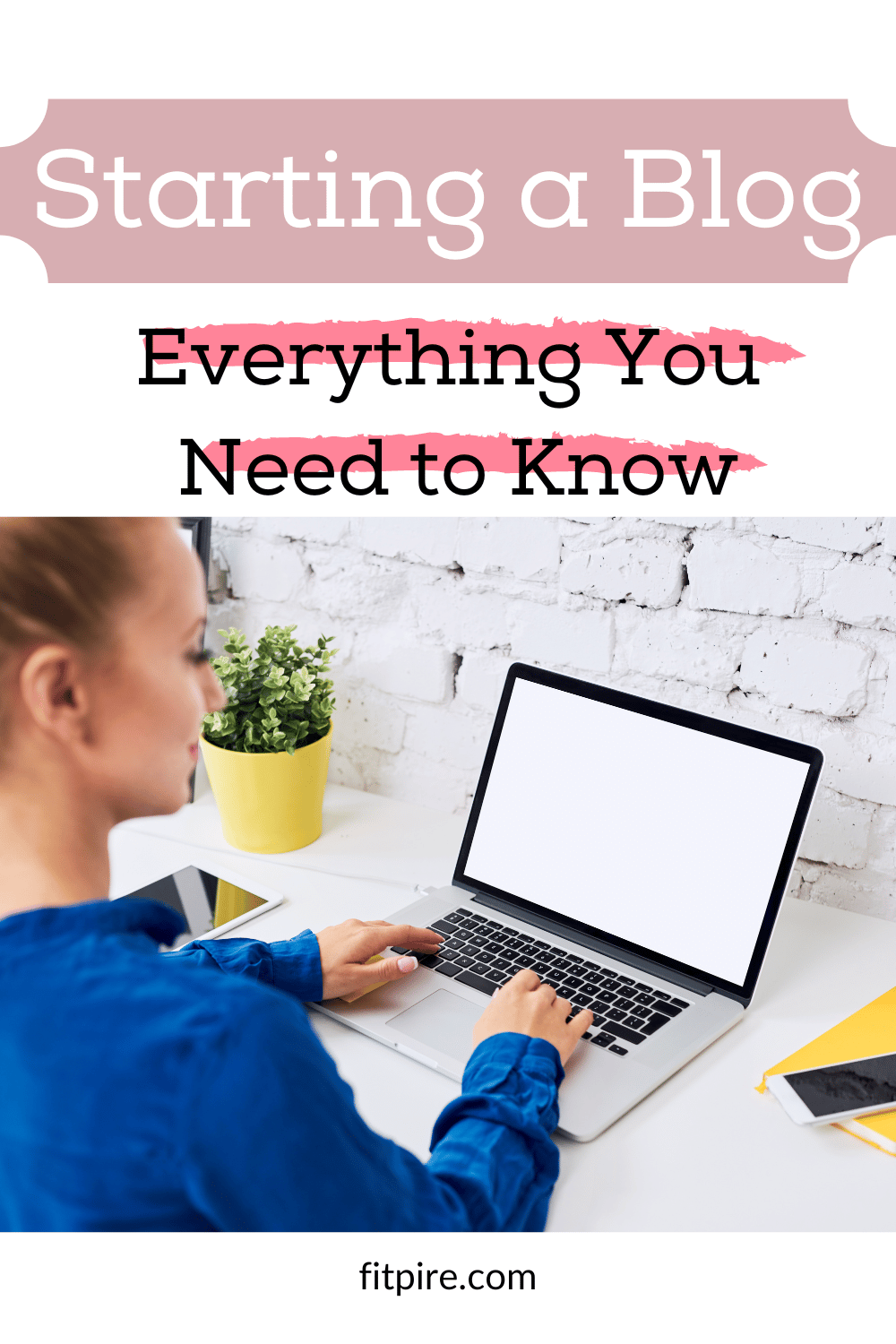
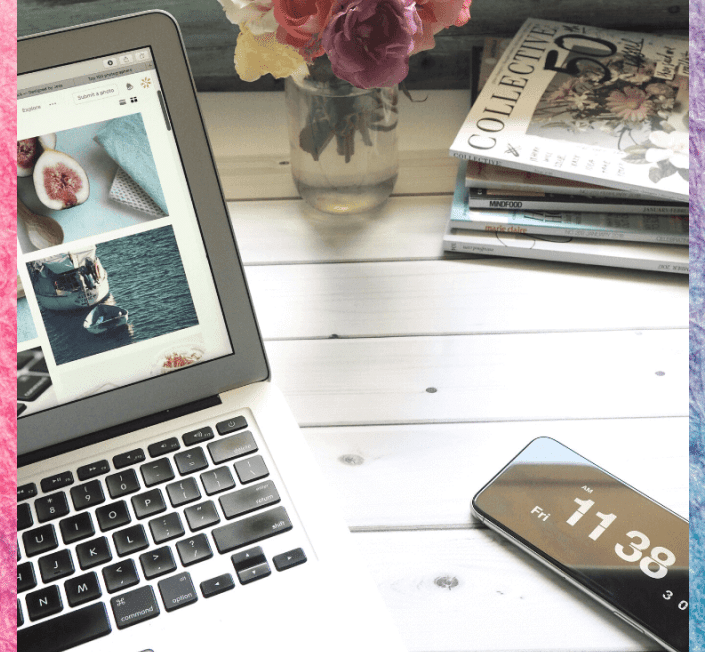

Wow! I wish I had this information before I went through all the hassle finding this myself! Thanks for sharing!
I know right, Alyx?! Thanks for reading.
That is so true!
I just started my blog and there was so much to learn. I’m trying to increase traffic to my site.
Congratulations on your new blog! I wish you much success! Btw, it took me a long time to figure all of this out–good for you for getting it all done quickly.
Thank you
The questions are so familiar. I used to talk myself out of blogging but I’m glad to have taken the first step towards my journey. I’m just taking it on a day to day. Thanks for sharing yours.
I am using Blogger. it was a steep learning curve. But I am glad it taught me so much. I almost had to design my whole site from sctratch
Wow, good to see so,eone exactly thinks like me. This website of mine had been hacked thrice. Everytime I fall i stand up. And if u wanna dosomething u gotta be persistent.
It is so true. When you start blogging, there comes doubt but one you just go through some things and work on it, it becomes easier over time especially with WordPress.
Now would be a great time to start a blog. You have nothing to lose and everything to gain!
This is a really encouraging blog post and fantastic tips and advise for someone starting out. You have definitely done your homework before starting out.
Thank you
I love using Siteground as it easy to use and has the WordPress interface. I love looking at and using different plugins!
Like!! I blog frequently and I really thank you for your content. The article has truly peaked my interest.